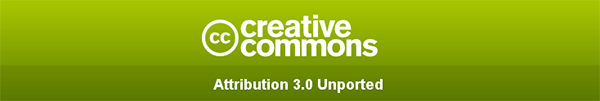Please note that the `settings` tab uses flash cookies to remember your settings.
ALWAYS TEST YOUR HTML CODE ONLINE
You can test your code here:http://htmledit.squarefree.com/
EXTERNAL PARAMS:
autoplay = false // or true (false by default if missing)
vdo =http://www.mysite.com/mymovie.flv // this is the video file in flv format (required)
sound =50 // sound volume 0 to 100 , (50 by default if missing)
advert =intro or commercial video// optional
advertdesc =the intro or commercial title // optional
mylogo = the path to a image file representing your logo // optional
tracker = URL to track videos on play (statistics) // optional
buffer = buffer size in seconds // type: number, default:2 if missing
splashscreen = splash image url // optional
clickTAG = creates a clickable button over video. clickTAG variable should be a URL // optional
endclipaction = auto call a url or javascript function at the end of the clip. Very useful when using playlists. // optional
loop = 'true'. Set this to loop='true' to auto-loop ; default is 'false' // optional
FOR SECURITY REASONS YOU MUST USE 'http:' IN FRONT OF URL PATH FOR: vdo, advert, tracker, mylogo, splashscreen,clickTAG,endclipaction
http://www.adobe.com/resources/richmedia/tracking/designers_guide/
autoplay = false // or true (false by default if missing)
vdo =http://www.mysite.com/mymovie.flv // this is the video file in flv format (required)
sound =50 // sound volume 0 to 100 , (50 by default if missing)
advert =intro or commercial video// optional
advertdesc =the intro or commercial title // optional
mylogo = the path to a image file representing your logo // optional
tracker = URL to track videos on play (statistics) // optional
buffer = buffer size in seconds // type: number, default:2 if missing
splashscreen = splash image url // optional
clickTAG = creates a clickable button over video. clickTAG variable should be a URL // optional
endclipaction = auto call a url or javascript function at the end of the clip. Very useful when using playlists. // optional
loop = 'true'. Set this to loop='true' to auto-loop ; default is 'false' // optional
FOR SECURITY REASONS YOU MUST USE 'http:' IN FRONT OF URL PATH FOR: vdo, advert, tracker, mylogo, splashscreen,clickTAG,endclipaction
http://www.adobe.com/resources/richmedia/tracking/designers_guide/
GDD FLVPLAYER ONLINE DEMO - also please view html code source
see this page online : http://gdd.ro/flvplayer/examples/example.html